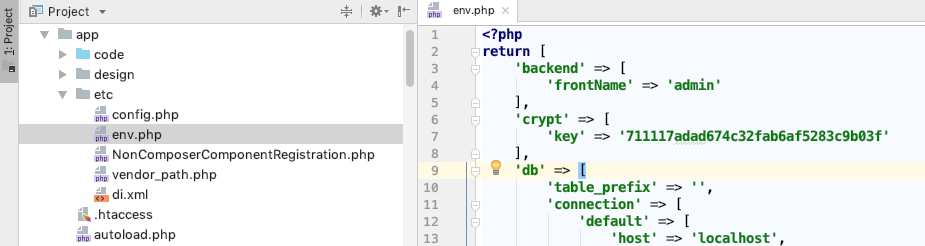
Update using Magento CLI
Simply run the following command by replacing the admin path with your custom unique path.
php bin/magento setup:config:set --backend-frontname="admin_qwerty"
Update by editing the env.php file
Step 1
GoTo the file <Magento Root Directory>/app/etc/env.php
Step 2
Look for the array object that says “frontName” (check the screenshot) and replace “admin” to your new admin URL. Example: admin_qwerty
Step 3
Clear the cache if needed.
Step 4
Try to access the admin using <Site Base URL>/admin_qwerty
